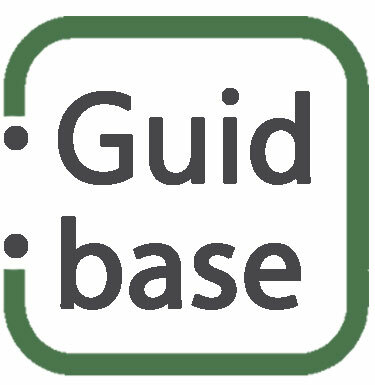Reading time: 4 min.
1. Chat apps
1.1 The key question you should answer before you start choosing a communication app is: what part of your team communication process do you want to improve?
1.2 Remember that goals, problems, processes come first, and then solutions. The fact is that a common approach is to take new apps and hope that they will solve communication problems on their own; this often leads to even more chaos and problems.
1.3 Each chat app has its own strengths and weaknesses. Choose app options based on your key organizational goals, pain points, and processes. The wording “to improve communication” is not precise enough to make the right decision; details matter.
2. Project management apps
2.1 A project management application is often the core of a team's entire virtual environment. Therefore, it should be chosen with special care and caution.
2.2 Select options based on relevant current parameters: goals, pain points, processes, as well as future ones: for example, scaling opportunities.
2.3 Carefully evaluate the resources required to use a particular project management application. Remember that there is an acquisition cost, there is an implementation cost, and there is a maintenance cost.
2.4 Test the app yourself and with your team before purchasing. This way you will understand whether it is really suitable for you or not.
3. Video conferencing apps
3.1 When choosing a video conferencing app, please answer the question - do we really need a separate tool? Today, some chat apps have video calling functionality. If you are a small business and have a limited budget, you may want to consider different options.
3.2 If your situation and processes require a separate video conferencing app, then choose options and test them with your team in real work conditions - during meetings, feedback sessions, 1 on 1, etc. Evaluate how suitable the application is for you, get feedback from team members.
4. Collaboration apps
4.1 Collaboration apps allow remote team members to find themselves in an atmosphere of real teamwork. Working together on each block of work allows each member of the remote team to feel a sense of ownership and contribution to the common cause. This creates a healthy atmosphere and favorable conditions for the development and achievement of key team goals.
4.2 There are many great collaboration apps on the market. Choose your app based on the recommendations described in the previous paragraphs of the article + try not to duplicate functions. If your process assumes that another type of application (such as chat) already has collaboration tools (functions/features), consider whether you need another one.
5. Feedback apps
5.1 Feedback app is an excellent solution for constantly monitoring the psychological climate in a remote team and improving communication. Regular, honest feedback allows you to quickly make the necessary changes in the team’s work, remove pain points and help achieve key goals.
5.2 Please do not force a certain opinion on team members through the wording of questions. Feedback should be impartial and sincere.
5.3 The feedback app allows you not only to monitor and improve communication within a remote team, but also to use it to receive feedback from clients.
6. Fun apps
6.1 There is a large number of fun apps that can be used to improve the psychological atmosphere and virtual work environment of a remote team. Each of them is good in its own way, and which one you choose depends on your requirements and resources.
6.2 If for some reason you can't use a special fan app (e.g. due to a limited budget), you can build a similar infrastructure around other types of apps (chat, project management tool, etc.). By developing game mechanics, you can independently perform many of the functions of specialized applications. Moreover, such a creative approach in a familiar virtual environment can bring very good results.
Key points
1. Improving remote team communication requires not only special apps, but also a smart approach to implementing and using them.
2. Remember that purchasing an app alone will not solve communication problems (and without the right steps, it may even make the problems worse). Carefully evaluate each application before purchasing, creating one unified environment - convenient, understandable, scalable, allowing you to build effective processes. In an environment where the manager sincerely does everything to make team members feel comfortable working, a large number of communication diseases are prevented in advance.
Good luck!
1.1 The key question you should answer before you start choosing a communication app is: what part of your team communication process do you want to improve?
1.2 Remember that goals, problems, processes come first, and then solutions. The fact is that a common approach is to take new apps and hope that they will solve communication problems on their own; this often leads to even more chaos and problems.
1.3 Each chat app has its own strengths and weaknesses. Choose app options based on your key organizational goals, pain points, and processes. The wording “to improve communication” is not precise enough to make the right decision; details matter.
2. Project management apps
2.1 A project management application is often the core of a team's entire virtual environment. Therefore, it should be chosen with special care and caution.
2.2 Select options based on relevant current parameters: goals, pain points, processes, as well as future ones: for example, scaling opportunities.
2.3 Carefully evaluate the resources required to use a particular project management application. Remember that there is an acquisition cost, there is an implementation cost, and there is a maintenance cost.
2.4 Test the app yourself and with your team before purchasing. This way you will understand whether it is really suitable for you or not.
3. Video conferencing apps
3.1 When choosing a video conferencing app, please answer the question - do we really need a separate tool? Today, some chat apps have video calling functionality. If you are a small business and have a limited budget, you may want to consider different options.
3.2 If your situation and processes require a separate video conferencing app, then choose options and test them with your team in real work conditions - during meetings, feedback sessions, 1 on 1, etc. Evaluate how suitable the application is for you, get feedback from team members.
4. Collaboration apps
4.1 Collaboration apps allow remote team members to find themselves in an atmosphere of real teamwork. Working together on each block of work allows each member of the remote team to feel a sense of ownership and contribution to the common cause. This creates a healthy atmosphere and favorable conditions for the development and achievement of key team goals.
4.2 There are many great collaboration apps on the market. Choose your app based on the recommendations described in the previous paragraphs of the article + try not to duplicate functions. If your process assumes that another type of application (such as chat) already has collaboration tools (functions/features), consider whether you need another one.
5. Feedback apps
5.1 Feedback app is an excellent solution for constantly monitoring the psychological climate in a remote team and improving communication. Regular, honest feedback allows you to quickly make the necessary changes in the team’s work, remove pain points and help achieve key goals.
5.2 Please do not force a certain opinion on team members through the wording of questions. Feedback should be impartial and sincere.
5.3 The feedback app allows you not only to monitor and improve communication within a remote team, but also to use it to receive feedback from clients.
6. Fun apps
6.1 There is a large number of fun apps that can be used to improve the psychological atmosphere and virtual work environment of a remote team. Each of them is good in its own way, and which one you choose depends on your requirements and resources.
6.2 If for some reason you can't use a special fan app (e.g. due to a limited budget), you can build a similar infrastructure around other types of apps (chat, project management tool, etc.). By developing game mechanics, you can independently perform many of the functions of specialized applications. Moreover, such a creative approach in a familiar virtual environment can bring very good results.
Key points
1. Improving remote team communication requires not only special apps, but also a smart approach to implementing and using them.
2. Remember that purchasing an app alone will not solve communication problems (and without the right steps, it may even make the problems worse). Carefully evaluate each application before purchasing, creating one unified environment - convenient, understandable, scalable, allowing you to build effective processes. In an environment where the manager sincerely does everything to make team members feel comfortable working, a large number of communication diseases are prevented in advance.
Good luck!
Guidbase
© Guidbase. All rights reserved.
2024, info@guidbase.ru
2024, info@guidbase.ru